
Crypto.com Card Review: Fees, Limits & Alternative
In modern finance, the number of individuals holding some form of cryptocurrency is on the rise, as are the practical applications of these digital assets in real-world scenarios. To facilitate crypto owners in utilising their digital currencies for payments and expenditures, various crypto cards have emerged.
Among these, the Crypto.com Visa Card stands out, being one of the most widely accepted crypto cards. It offers a great way to use your crypto holdings for everyday transactions, designed specifically for cryptocurrency enthusiasts.
In this Crypto.com Card review, we will answer some of your questions such as – What is a Crypto.com Visa Card? Is Crypto.com card worth it? What are the fees and limits? how to withdraw money from Crypto.com visa card? And how to order Crypto.com card?
Quick Summary
The Crypto.com Card provides an excellent way to spend your cryptocurrencies while offering the opportunity to earn up to 5% back in crypto cashback rewards and additional perks.
Crypto.com crypto card offers multiple card tiers, each with its unique benefits, cashback rates, limits, and privileges. These premium metal cards come with exclusive advantages such as complimentary subscriptions to Netflix, Spotify, and Amazon.
However, it’s crucial to note that there are several drawbacks of the Crypto.com debit card, such as high staking requirements, top-up fees, high transaction fees, and limited crypto support.
Most of the rewards are available on the higher card tiers (Icy White / Rose Gold and Obsidian card). Notably, to unlock the 5% cashback, you need to stake €350,000 EUR in Cronos (CRO) for a duration of six months. Similarly,
As an alternative, the CryptoWallet.com card allows you to spend over 800 cryptos directly from your wallet, featuring low transaction fees and market-rate crypto conversions. Notably, there are no monthly or annual fees associated with this card.

To earn 3% cashback, you need to stake $SPEND worth €5000 for six months. In contrast, the Crypto.com card demands a stake of €35,000 worth of CRO for a similar period to enjoy a 3% cashback rate.
Crypto.com Cards Explained
The Crypto.com Visa Card is a cryptocurrency-powered prepaid debit that allows users to spend their crypto holdings in everyday transactions, just like they would with a traditional debit or credit card.
The Card is distributed by Crypto.com, one of the largest crypto exchanges globally, and it’s designed to bridge the gap between the world of cryptocurrencies and traditional fiat currencies.
Crypto.com card users can convert their digital assets, such as Bitcoin (BTC), Ethereum (ETH), Tether (USDT), and load money to the card in fiat currency (e.g., USD, EUR) and use the card for everyday purchases. We will explore the fees, limits, cashback and so much more further in this Crypto.com card review.

How do Crypto.com Cards Work?
The Crypto.com Card operates as a prepaid debit card. Users must top up the card to use it for payments. Users can load funds using their crypto holdings or with fiat currency through the Crypto.com app.
Keep in mind that cryptocurrency is converted to fiat currency to be loaded onto the card. It can be done within the app by converting your preferred cryptocurrency to USD/EUR/GBP at the given conversion rates.
Alternatively, you can also opt to use fiat funds can be loaded from existing deposits (fiat wallet) within the Crypto.com account or by making payments through linked debit or credit cards.
The card is to the Crypto.com account and mobile app, allowing users to manage their crypto card, load funds, track transactions, check balances, and conduct other card-related activities within the account/app.
Crypto.com Card Tiers
The Crypto.com Card comes in five different tiers, each requiring users to stake a specific amount of Cronos (CRO), the platform’s cryptocurrency, for a duration of 180 days. Staking involves committing your CRO to the Crypto.com platform in exchange for CRO rewards.
There are five card tiers to choose from
- Midnight Blue
- Ruby Steel
- Royal Indigo and Jade Green
- Frosted Rose Gold and Icy White
- Obsidian
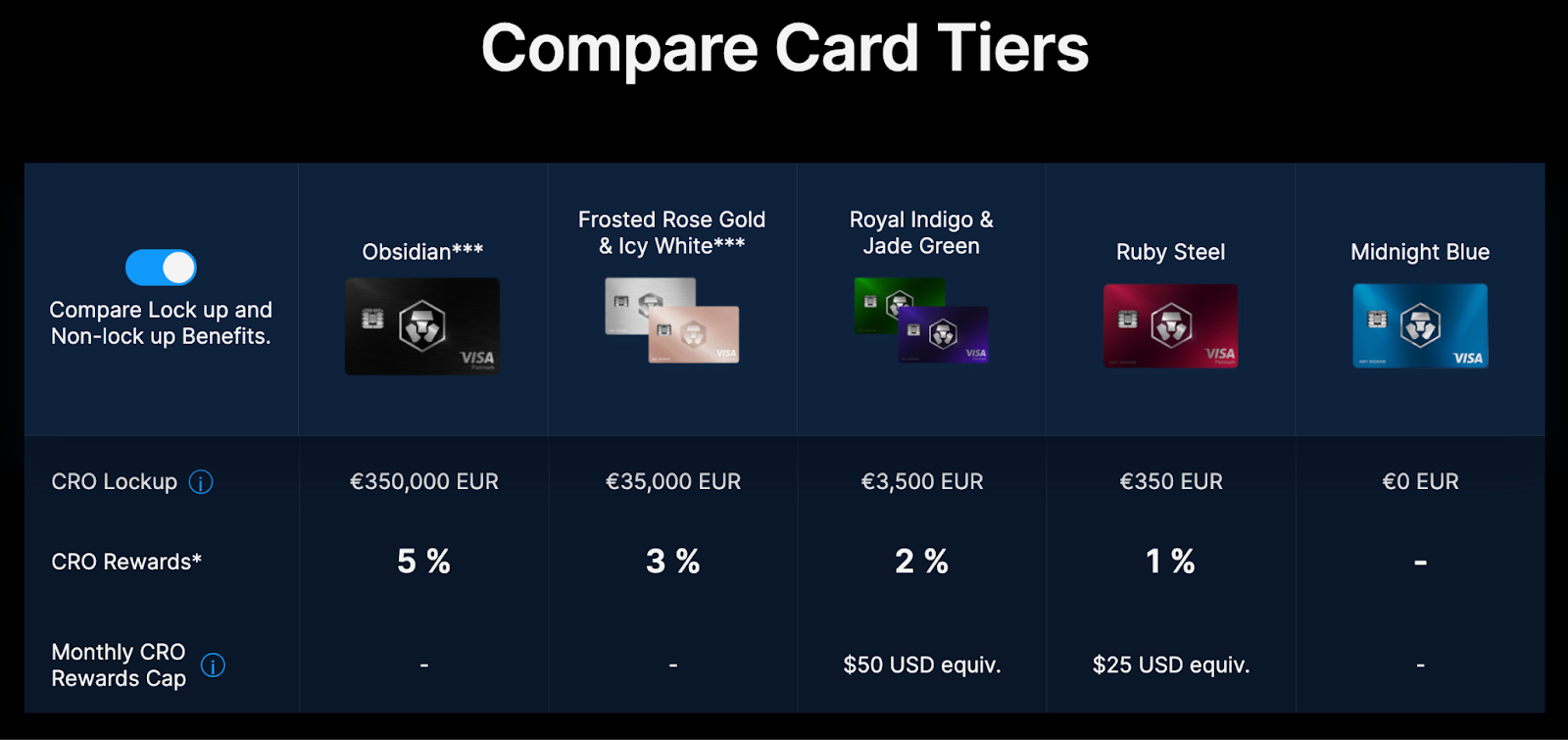
Crypto.com Card Supported Cryptocurrencies
Crypto.com card is a prepaid debit card, which means you can not directly spend the digital assets from your Crypto.com account. In order to spend the currency, you load money onto your card by selling your cryptos.
However, you are limited to use only 19 cryptocurrencies for funding your Crypto.com card, including BTC, ETH, LTC, XRP, USDT, USDC, USDP, ADA, CHZ, DAI, DOGE, ENJ, LINK, MANA, MATIC, THETA, UNI, VET, and ZIL.
It means that users don’t have the flexibility to spend a broader range of cryptocurrencies with the Crypto.com debit card.
CryptoWallet.com card supports more than 800 cryptocurrencies and allows you to spend them directly from your crypto wallet.
Whenever you pay with the CryptoWallet.com card, your cryptos are converted to fiat in real-time at the market price. You no longer need to sell your cryptos in advance and preload your card.
Crypto.com Card Fees
When making payments in EUR or GBP with the Crypto.com card, no transaction fees apply. However, for foreign transactions (non-EUR and GBP transactions), a percentage fee is charged based on the transaction location, applicable to both purchases and ATM withdrawals.
It’s important to be aware that while there may not be transaction fees, a 1% card top-up fee is imposed each time you load funds onto the card.
| Purchases and ATM Transactions | Fee |
| EUR transaction | Free |
| Non-EUR (Within Europe) | 0.2% |
| Non-EUR (Outside Europe) | 2.0% |
Here are all the other fees associated with the Crypto.com Visa Card
| Debit/Credit Card Top-Up | 1% |
| ATM Withdrawal (above monthly limits) | 2% |
| Close Account | €50 |
| Physical Card Order Fee | €4.99 |
| Crypto.com Card Replacement | €50 |
| Card Upgrade | Free |
| Inactivity (12 months) | €5 per month |
In this Crypto.com card review, we have already explored all the types of fees associated with the Crypto.com card. Now let’s explore various daily and monthly limits of the Crypto.com card.
Crypto.com Card Limits
The limits for ATM withdrawals depend on the tier of your Crypto.com debit card. Below are the specified limits for each card tier.
| Monthly Limits | Midnight Blue | Ruby Steel | Royal Indigo/ Jade Green | IcyWhite/ RoseGold | Obsidian |
| Free ATM limit | €200 | €400 | €800 | €800 | €1,000 |
Here is the Daily ATM withdrawal limits (for all card tiers)
- Daily: €2,000
- Monthly: €10,000
- Yearly: €75,000
ATM Withdrawal Frequency (for all card tiers)
- Daily: 3
- Monthly: 30
- Yearly: 360
Here are some other limits on the crypto.com card
| Card top-up limit (fiat or crypto) | Daily: €25,000Monthly: €25,000Yearly: €250,000 |
| Minimum top-up limit with Credit / Debit Card | €20 |
| Fiat to card transfer limit | Daily: €25,000Monthly: €25,000Yearly: €250,000 |
| Card-to-card transfer limit | Daily: €5,000Monthly: €3,000Yearly: €50,000 |
Crypto.com Card Cashback
This Crypto.com Card will be incomplete without exploring the cashback which is one of the primary attractions of this crypto card. Sadly, the cashback might not look so appealing once you become aware of the high CRO staking requirements needed to unlock higher cashback rewards.
Crypto.com provides cashback rewards based on the user’s card tier, offering a percentage of the purchase amount back in the form of CRO tokens.
Users
| TIER | CRO STAKE | Cashback |
| Midnight Blue | €0 | 0% |
| Ruby Steel | €350 | 1% |
| Royal Indigo / Jade Green | €3,500 | 2% |
| Rose Gold / Icy White | €35,000 | 3% |
| Obsidian | €350,000 | 5% |
Please note that the Ruby Steel card has a cashback threshold set at $25, while the Royal Indigo / Jade Green cards have a higher threshold of $50. The other card does not have any limits on cashback rewards.
Crypto.com Visa Card Rewards
One of the most unique features of the Crypto.com Debit Card is the amazing rewards to users, setting it apart from other currently available crypto cards.
Users can expect a range of benefits, depending on the card tier. Crypto.com card users can enjoy reimbursements for popular subscription services as well as various other benefits listed below
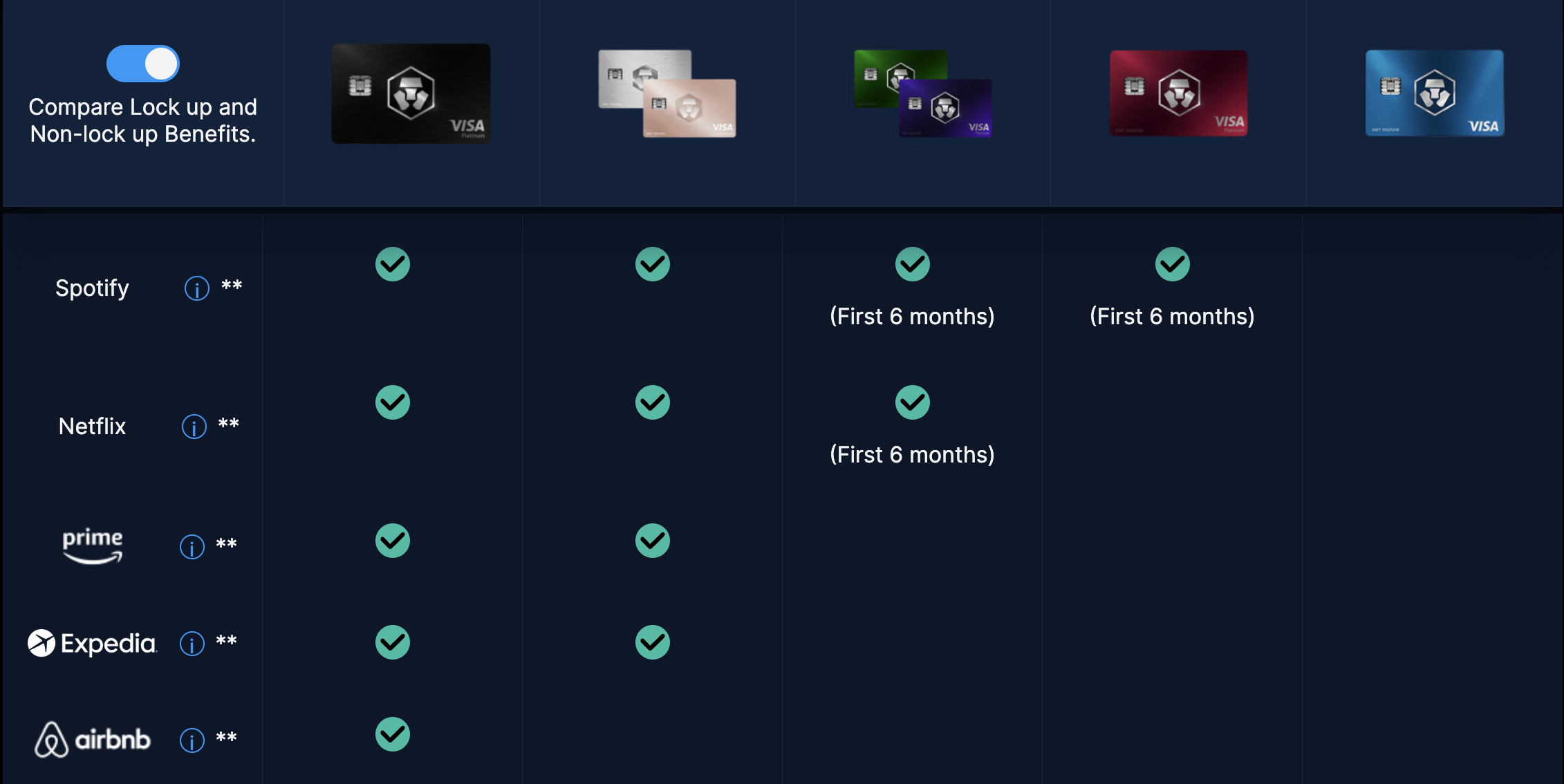
Please note that to activate these rewards, transactions must be made using the Crypto.com card, and the rewards are restricted to a single account per card. Additionally, there are set limits for reimbursement on each platform, as outlined below.
| Rewards | Limits |
| Spotify | $13.99 |
| Netflix | $13.99 |
| Expedia | $50 |
| Amazon Prime | $14.99 |
| Airbnb | $100 |
This Crypto.com card review explored some nice rewards that add an extra layer of value, making the Crypto.com Visa Card not just a tool for seamless spending of cryptocurrencies but a gateway to a spectrum of perks.

How to Load Crypto.com Card?
Loading your Crypto.com Visa Card (EU & UK) can be easily accomplished through the following steps:
- Top up via Crypto
- Navigate to the Card page in the Crypto.com app.
- Tap on “Top Up.”
- Choose your preferred cryptocurrency
- Input the top-up amount in EUR/GBP.
- Confirm the transaction (the rates will be held for 15 seconds)
- Top up via credit/debit card
Please note that 1% fees will be applied when using a credit/debit card- Go to the card page and tap on “top up”
- Select “credit/debit card” as payment method
- Input amount on EUR/GBP
- Topping Up via Fiat Wallet
- Visit the Card page and tap on “Top Up.”
- Choose Fiat Wallet.
- Input the top-up amount in EUR.
- Confirm the transaction
- You can also use Bank Transfer
- EUR Bank Transfers via SEPA Network (EUR).
- GBP Bank Transfers via FPS Network (GBP).
| Note: Once your Crypto.com Visa Card is topped up, funds cannot be transferred back to your Fiat wallet. Available Cryptocurrencies BTC, ETH, LTC, XRP, USDP, ADA, CHZ, DAI, DOGE, ENJ, LINK, MANA, MATIC, THETA, UNI, USDC, USDT, VET, and ZIL Available Fiat CurrenciesOnly GBP for UK cards and EUR for EU cards. Visa exchange rates apply to transactions in other currencies. |
Crypto.com Debit Card Alternative
As a prepaid card, the Crypto.com Card has inherent limitations compared to crypto cards. It doesn’t allow you to directly spend your cryptos from your wallet. Instead, users must load funds before spending, using a limited selection of cryptocurrencies. Additionally, the card incurs fees for replacement, inactivity, and re-issuance, which is a common characteristic of prepaid cards.
As an alternative, The CryptoWallet.com card offers the convenience of spending your crypto directly. In contrast, the Crypto.com card offers a limited selection of cryptos that must be sold in advance to preload the card. Whereas, the CryptoWallet.com card supports over 800 cryptocurrencies directly from your wallet, eliminating the need to sell your cryptos in advance.

For cashback rewards, staking €35,000 in $CRO is required with the Crypto.com card for 6 months. On the other hand, the CryptoWallet.com card requires a much lower stake of €5,000 on $SPEND, making it a more accessible option for earning cashback on card purchases.
How to order Crypto.com card?
To order your Crypto.com Visa Card, follow these simple steps:
- Navigate to the “Card” page located at the bottom right corner of the app.
- Choose your preferred card tier and lock up the required amount of CRO tokens.
- Ensure you have sufficient CRO in your app wallet to lock up for a 180-day period.
Details on how to lock up can be found here. - Submit and confirm your delivery address.
Details on proof of address requirements can be found here.
Note: After the review of the address documents, users will instantly receive a virtual card in the app. A physical card can be requested with possible issuance fees. For users in the EU, UK & US, the card will be delivered in 7-14 business days.

Bottom Line: Is Crypto.com card worth it?
Crypto.com card is definitely not the best crypto card in the market due to several reasons such as high staking requirements, top-up fees, poor card limits, and various other fees like inactivity fees, foreign currency transaction fees, ATM fees, etc.
Crypto.com Visa card presents several considerations that might not appeal to every user. Firstly, staking CRO for a minimum of six months is mandatory to unlock card features. To unlock the maximum rewards and benefits of the Crypto.com Card involves staking CRO of €350,000 for a period of 6 months.
Moreover, Changing card tiers resets the staking term, necessitating an additional six-month commitment. Reimbursements for streaming services are subject to conditions, including the need to pay with the Crypto.com Visa card, and there’s a monthly reimbursement cap for various services.
The crypto.com card fees and limits are not appealing either. The “fee free” ATM limits are quite low even for the Obsidian Card, and incur a 2% charge after specific monthly limits, and various other fees apply, including reissue fees, top-up fees, and inactivity fees.
This Crypto.com card review explored various factors that the users have to carefully evaluate based on their preferences and financial habits before ordering the Crypto.com Visa card.
As an alternative, CryptoWallet.com offers a better way to spend your over 800+ cryptos at the lowest transaction fees in the market, and earning up to 3% cashback.
Crypto.com Card FAQs
What is a Crypto.com Visa Card?
The Crypto.com Card is a prepaid debit card that can be preloaded with funds via the Crypto.com account and app. This unique crypto card allows users to top it up using either cryptocurrency or traditional currency.
The users can use 19 cryptocurrencies to top up the Crypto.com Card including Bitcoin (BTC), Ethereum (ETH), Tether (USDT), Litecoin (LTC), USD Coin (USDC), and more.
If users opt to add fiat money to their Crypto.com account, they can do so by utilizing funds they’ve previously deposited or by making payments through a debit or credit card with 1% top-up fee.
Is Crypto.com card worth it?
The Crypto.com card may not be suitable for everyone. It comes with high staking requirements, top-up fees, poor card limits, and various other fees such as inactivity fees, foreign currency transaction fees, and ATM fees.
Staking CRO for a minimum of six months is mandatory to unlock card features (for example staking CRO worth €35,000 to unlock 3% cashback). The card fees and limits, including “fee-free” ATM limits, may not be appealing. Users should carefully assess their preferences and financial habits before opting for the Crypto.com Visa card.
An alternative option, the CryptoWallet.com card offers a better way to spend more than 800 cryptos with low transaction fees and up to 3% cashback.
How to get the Crypto.com Card?
To obtain your Crypto.com Visa Card follow the steps
– Download the Crypto.com App
– Complete the KYC process
– Navigate to the “Card” page
– Select your preferred card tier
– Lock up the required CRO tokens for a 180-day period
– Ensure your app wallet has sufficient CRO
– Confirm your delivery address.
– The Crypto.com card will be delivered within 7-14 business days
How to withdraw money from Crypto.com Visa Card?
Follow the steps to withdraw money from crypto.com debit card
– Ensure you have funds available on your Crypto.com Visa Card
– You can top up the card using crypto or fiat through the Crypto.com app
– Once funded, use any ATM to make a cash withdrawal
Note: be aware of the fee-free ATM limits associated with your specific card tier, as exceeding these limits may result in a 2% fee on the amount withdrawn.
How to add Crypto.com card to Apple Pay?
To add your Crypto.com card to Apple Pay, follow these steps:
– Open the Wallet app on your iPhone.
– Tap the “+” (plus) icon in the top-right corner to add a new card.
– Select “Credit or Debit Card” as the card type.
– Use your iPhone camera to capture the card details automatically or enter them manually.
– Follow the on-screen instructions to verify your card.
Once verified, your Crypto.com Visa Card will be added to Apple Pay, allowing you to make secure and convenient transactions using your iPhone or other Apple devices.
How to add money to Crypto.com card?
There are different ways to add funds to your Crypto.com Visa Card:
Top Up via Crypto:
– Navigate to the Card page in the Crypto.com app and tap on “Top Up.”
– Choose your preferred cryptocurrency.
– Input the top-up amount in EUR/GBP.
– Confirm the transaction
Top Up via Credit/Debit Card:
– Go to the card page and tap on “Top Up.”
– Select “credit/debit card” as the payment method.
– Input the amount in EUR/GBP.
Please note that a 1% fee will be applied when using a credit/debit card.
Top Up from Fiat Wallet (on Crypto.com app):
– Visit the Card page and tap on “Top Up.”
– Choose Fiat Wallet.
– Input the top-up amount in EUR and confirm the transaction.
Bank Transfer:
You can use EUR Bank Transfers via SEPA Network (EUR) or GBP Bank Transfers via FPS Network (GBP).
Can I use Crypto.com card at ATM?
Yes, you can use the Crypto.com Visa Card at ATMs. To withdraw money from an ATM using your Crypto.com card, make sure you have sufficient funds loaded onto the card.
Please note that there are fee-free ATM withdrawal limits based on your Crypto.com card tier. If you exceed these limits, a 2% fee will be applied for ATM withdrawals.
Can I use Crypto.com Card to buy crypto?
Yes, you can use the Crypto.com Visa Card to buy cryptocurrencies.
Alternatively, you can use CryptoWallet.com to purchase cryptocurrencies using various payment methods, including credit cards, debit cards, or SEPA bank transfers. With CryptoWallet.com, you have the option to send crypto to external wallets.
You can also use your CryptoWallet account to store and spend cryptocurrencies practically anywhere through the CryptoWallet.com card.
Can I use my Crypto.com Card anywhere?
Yes, you can use your Crypto.com card anywhere that accepts Visa as a form of payment. The Crypto.com Visa card is based on the Visa processing network, making it widely accepted globally.
What is the Crypto.com Card inactivity fee?
If there is no transaction or activity on your Crypto.com Card for a consecutive period of 12 months, the inactivity fee of €5 per month will be charged.
What are Crypto.com card international fees?
When using the Crypto.com card for international transactions (Non-Euro and non-GBP), a standard fee of 2% will be applied to both card purchases and ATM withdrawals.
Additionally, for transactions within Europe but not in EUR or GBP, a smaller fee of 0.2% will be charged.
Can I withdraw cash from crypto.com card?
Yes, you can withdraw cash from your Crypto.com Visa Card. To do so, ensure that you have funds loaded onto your Crypto.com card, either through cryptocurrencies or fiat currency using the Crypto.com app. Once your card is funded, you can use any ATM to withdraw cash.
It’s important to note that there are fee-free ATM limits depending on your card tier. If you exceed these limits, a 2% fee will be charged for ATM withdrawals.
Crypto.com card top up fee?
To load funds onto your Crypto.com Visa Card, you can do for free when using crypto or using the existing funds in your fiat wallet. However, if you opt to add balance through a credit or debit card, a 1% top-up fee will be applied.
It’s essential to be aware that when using crypto to add funds, there might be a small markup added to the market rate, serving as a hidden fee that could be as high as 3%.
How to cancel Crypto.com Visa Card?
To cancel your Crypto.com Visa Card, you should contact the support team via the in-app chat or email at [email protected] with the subject “Close Card.”
It’s important to note that if there’s a remaining balance on your Crypto.com Visa card and you opt for a refund, a $50 fee will be applied to cover processing costs.
Alternatively, you have the option to spend the card’s balance down to zero, in which case no fee will be incurred.