
Revolut Crypto Review – Is Revolut Good For Crypto?
Cryptocurrencies have taken the financial world by storm, and many platforms are vying for your attention as the gateway to this exciting digital realm. One name that frequently pops up in conversations about crypto is Revolut.
In December 2017, Revolut rolled out a feature that allows you to buy, sell, and hold cryptocurrency from within their mobile app. With its promise of fast, easy, and simple access to over 100 cryptocurrencies, it’s easy to see why many are drawn to Revolut’s crypto services.
But is it truly the best choice for crypto enthusiasts and investors? In this comprehensive Revolut Crypto review, we’ll dive deep into the world of Revolut’s crypto offerings, Revolut crypto fees, whether can you transfer crypto from Revolut to wallet, and is Revolut good for crypto.
Quick Summary
Revolut doesn’t function as a true cryptocurrency exchange. While it allows you to buy and sell 120+ cryptocurrencies, you can’t transfer crypto from Revolut to external wallets (except BTC and ETH), and individual crypto wallets are not supported.
Since you cannot send crypto from Revolut to wallet and then sell it elsewhere. You’re locked into their ecosystem. If you want to stop using it, you’d need to just sell up at whatever price they’re offering.
If you’re using Revolut with a Standard or Plus account, you’ll be facing fees of 1.49% (minimum of £0.99 to £1.99 or equivalent) every time you buy or sell crypto on Revolut. On top of that the crypto exchange rates are set by Revolut (which is lower than the market rate).
If you want to withdraw BTC and ETH to the external wallets, withdrawal fees will be applied (along with the network fees). It means that the crypto transfers can can be expensive, compared to other exchanges or wallets.
Therefore Revolut is not the best platform to buy or sell cryptos because of high fees and limited control over your cryptos. You can’t even spend cryptos using the Revolut card.
As an alternative, CryptoWallet.com offers a simplified platform that enables you to buy and sell over 800 cryptocurrencies instantly using credit cards, debit cards, and SEPA bank transfers.
CryptoWallet.com card allows you to spend cryptos just like a regular debit card, giving you the freedom to use your crypto assets in the real world. With real-time conversion and low transaction fees – it is the best crypto card in the world!

In this Revolut crypto review, we’ll delve into the nitty-gritty details of Revolut’s crypto services, weigh the pros and cons, Revolut crypto wallet, and compare them to alternative options like CryptoWallet.com. By the end, you’ll be better equipped to make an informed decision about whether Revolut is the right choice for your crypto journey or if there are better alternatives to explore. Let’s unravel the truth about Revolut’s crypto services together.
What is Revolut Crypto?
Revolut is a financial technology company that offers a range of digital banking and financial services through its mobile app. Founded in 2015, Revolut has gained popularity for its convenient and innovative approach to managing money. While Revolut started as a digital banking platform, it has since expanded to include various financial services, one of which is Revolut Crypto.
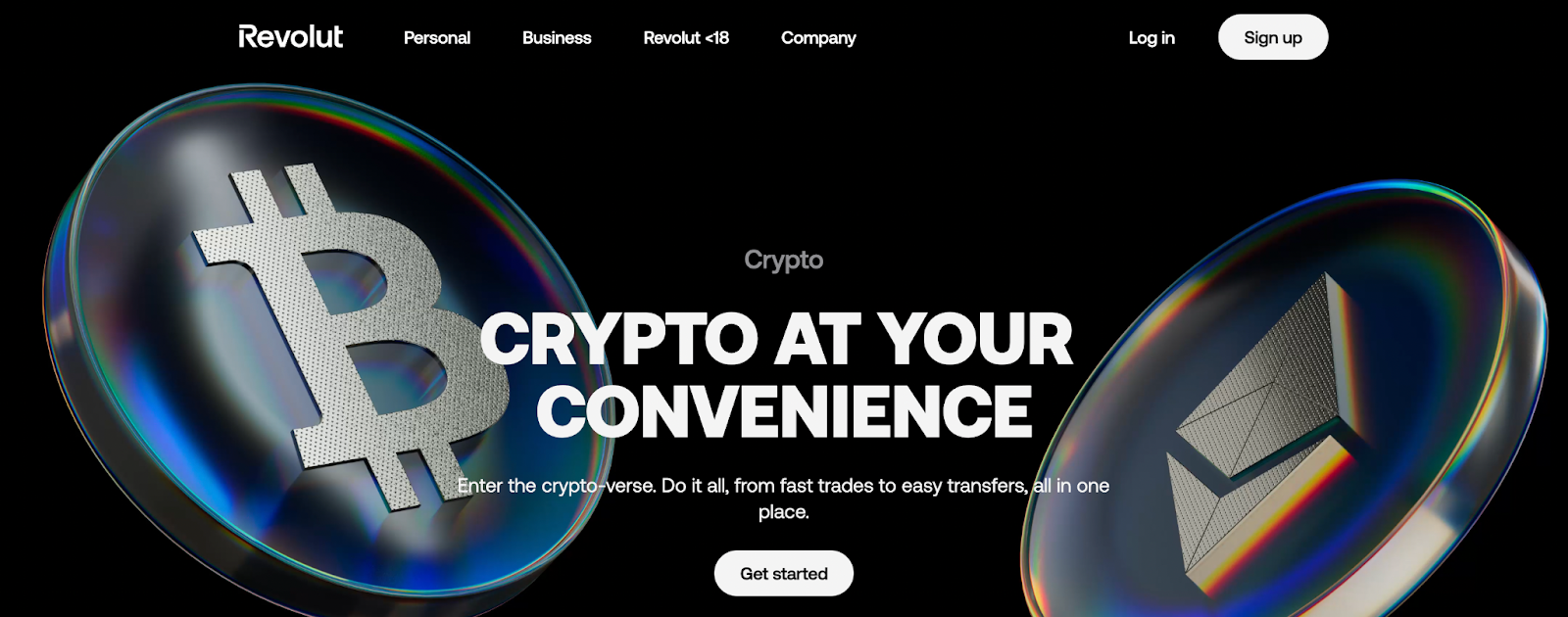
In December 2017, Revolut introduced cryptos to the platform. Revolut Crypto services enable users to buy, sell, and hold a variety of cryptocurrencies directly through the Revolut app. Revolut allows users to trade more than 120 different cryptocurrencies, including well-known options like Bitcoin (BTC), Ethereum (ETH), and Litecoin (LTC), as well as a wide range of other altcoins.
Revolut Cryptocurrency Overview
| 🏦 Established | 2015 – London, UK |
| 🌍 Availability | EEA, UK, US, AU and more |
| 💳 Crypto Card | No |
| 💲 Cryptos | 120+ (Buy and Sell) |
| 💱 Wallets | BTC and ETH |
| 💰 Fees | 1.49% (minimum £1.99) |
| ⭐ Reviews | 4.3 out of 5 (Trustpilot) |
| 🔒 Security | Login, OTP log in |
| 📱 App | Android and iOS |
| 🌐 Website | Visit Revolut |
How Revolut Crypto Feature Works?
Revolut’s Crypto feature allows users to buy, sell, and manage various cryptocurrencies directly through the Revolut mobile app. Here’s how it works:
Creating a Revolut Account: To get started with Revolut’s Crypto feature, you need to create a Revolut account. This typically involves downloading the Revolut mobile app, signing up, and providing the necessary identity verification documents as per the app’s requirements.
Funding Your Account: Before you can start buying cryptocurrencies, you’ll need to fund your Revolut account. You can do this by linking your bank account, debit card, or credit card to your Revolut account. Once the funds are loaded, you can use them to purchase cryptocurrencies.
Accessing the Crypto Feature: After setting up your Revolut account and funding it, you can access the Crypto feature within the app. Look for the cryptocurrency section, which will allow you to view the available cryptocurrencies and their current prices.
How to buy crypto on Revolut?
- Select the cryptocurrency you want to buy from the list.
- Enter the amount you wish to purchase, and the app will show you the approximate cost in your local currency.
- Confirm the transaction, and the cryptocurrency will be added to your Revolut wallet.
How to sell crypto on Revolut?
- To sell a cryptocurrency you own, go to the Crypto section in the app.
- Choose the cryptocurrency you want to sell from your wallet.
- Enter the amount you want to sell and confirm the transaction. The proceeds will be converted into your chosen currency and added to your Revolut account balance.
- Cryptocurrency Wallet: Revolut provides an in-app wallet where your purchased cryptocurrencies are stored. You can check the wallet for your holdings and their current values in real-time.
Can transfer crypto from Revolut to wallet?
One key limitation of Revolut’s Crypto feature is that you can only withdraw Bitcoin (BTC) or Ethereum (ETH) to an external cryptocurrency wallet.
Generally, Revolut does not support individual cryptocurrency wallets, so you cannot have direct control over your private keys. This means that if you won’t be able to transfer them to an external wallet.
It is also not possible to send crypto to Revolut from an external wallet (except BTC and ETH).
Supported Cryptocurrencies
Revolut supports 120+ cryptocurrencies that users can buy, sell, and manage through its platform.
Some of the popular cryptos include Bitcoin (BTC), Ethereum (ETH), Litecoin (LTC), Ripple (XRP), Tether (USDT), USD Coin (USDC), Bitcoin Cash (BCH), Cardano (ADA), Stellar (XLM), EOS (EOS), Tezos (XTZ), Chainlink (LINK), Uniswap (UNI), Polkadot (DOT), Basic Attention Token (BAT), Dai (DAI), Yearn.finance (YFI), Aave (AAVE), Synthetix (SNX), Compound (COMP), Filecoin (FIL), Polygon (MATIC), and more
Please note that the list of supported cryptocurrencies may change over time, and Revolut may add or remove cryptocurrencies based on market demand and regulatory considerations.
Revolut Crypto Fees
Revolut crypto fees are based on the user’s Revolut plan (Standard, Plus, Premium, and Metal)
It’s important to note that these fees are presented to users within the Revolut app before they confirm any cryptocurrency exchange.
Standard and Plus Users
Standard and Plus users will be charged cryptocurrency fees based on the following criteria (whichever is greater)
- A ‘percentage-based fee’ of 1.49% of the value of your cryptocurrency transaction.
- A flat ‘minimum fee’ based on your local currency, as outlined below:
| Region | Minimum Fee |
| Nordic Countries, Ireland, Switzerland | £1.99 or currency equivalent. |
| Western Europe, Great Britain, Cyprus | £1.49 or currency equivalent. |
| Eastern Europe | £0.99 or currency equivalent. |
There are also some limits for Standard or Plus users!
If you’re a Standard or Plus user and your monthly currency exchange transactions on Revolut exceed £1000 in value, you will incur an extra 0.5% in fees when conducting cryptocurrency purchases or sales through the Revolut platform.
Apart from this additional charge, no other fees apply, but it’s worth noting that this is not the cheapest way to buy Bitcoin and other cryptocurrencies.
Premium and Metal Users
Premium and Metal users will be charged a ‘percentage-based fee’ of 0.99% of the value of your cryptocurrency transaction.
Additionally, there is no Revolut crypto fee or percentage-based fee to exchanges between fiat currency and USDC or USDT (stablecoins), although other fees may apply to exchanges involving cryptocurrency and these stablecoins.
Revolut Crypto Withdrawal Fees
Crypto withdrawal can be quite expensive on Revolut, compared to most of the traditional crypto wallets that only charge network fees.
When you initiate a cryptocurrency withdrawal from your Revolut account, it incurs a fee that comprises two components:
- Network fee: This portion of the fee is directed to the blockchain miners or validators responsible for processing the transaction.
- Revolut fee: The service fee compensates Revolut for handling the transaction.
The network fee is not fixed and varies based on factors like transaction speed and blockchain network traffic. Revolut calculates an estimated network cost, incorporates the service fee, and presents a detailed breakdown of the transaction cost within the app.
Revolut Crypto Wallet
The Revolut Crypto Wallet operates differently from traditional crypto wallets such as CryptoWallet.com.
Revolut does not offer support for individual cryptocurrency wallets. Instead, it stores cryptocurrencies in a shared or ‘pooled’ virtual account, and your balance is tracked on their internal ledger.
You cannot transfer crypto from Revolut to your wallet or send crypto to Revolut from external wallets (except BTC and ETH). This means you have no control of your cryptocurrency, except to buy or sell it on Revolut prices and fees.
On Revolut’s Standard (free) plan, you can withdraw Bitcoin (BTC) or Ethereum (ETH) to an external address.
But the limits are quite low though. These limits cannot be changed and are the same for all customers.
- £500 (or equivalent) per day of Bitcoin (BTC) and/or Ethereum (ETH).
- A total of £1000 (or equivalent) per month of Bitcoin (BTC) and/or Ethereum (ETH).
Monthly limits reset after a 30-day period of the date of the withdrawal.
This means you can’t actually use your cryptocurrency. Moreover, you can’t spend crytos using the Revolut card.
Whereas CryptoWallet.com allows you to create individual crypto wallets on multiple blockchain networks. You can also spend your more than 800 cryptocurrencies like cash using the CW crypto card.
Revolut Cryptocurrency Alternatives
Revolut does not function as a traditional cryptocurrency exchange; instead, it offers a simplified and convenient way for buying and selling cryptocurrencies because it is integrated with the Revolut banking app, which streamlines the process of crypto transactions.
However, what if there is a crypto neobank which is just like Revolut, but for cryptocurrencies?
CryptoWallet.com is crypto-neobank that offers a simplified yet powerful platform that enables you to buy and sell over 800 cryptocurrencies instantly using credit cards, debit cards, and SEPA bank transfers.
You also have the ability to create IBAN – just like Revolut which allows you to buy and sell cryptos instantly. You can also make bank transfers using your crypto balance.

With the CryptoWallet.com card, you can spend your cryptocurrencies anywhere – just like a regular debit card, giving you the freedom to use your crypto assets in the real world.
The crypto card supports direct spending of more than 800 crypto assets, with real-time crypto conversion and the lowest transaction fees in the market. You can also earn crypto cashback up to 3% on card purchases.
Bottom Line: Is Revolut Good for Crypto?
Revolut may not be the ideal choice for to buy, sell, or hold cryptocurrency users due to several limitations and considerations:
If you’re using Revolut with a Standard or Plus account, you’ll be facing fees of 1.99% (minimum £0.99 to £1.99 or equivalent) every time you buy or sell a cryptocurrency. If you are a Premium or Metal user, then the Revolut crypto fee is 0.99%.
These fees can quickly add up, impacting your overall returns and potentially making other options more appealing. Therefore Revolut is not the most cost-effective way to buy and sell cryptos online.
Additionally, the inability to withdraw anything other than Bitcoin (BTC) or Ethereum (ETH) to an external address can be a significant drawback. It essentially locks you inside Revolut’s ecosystem if you’re interested in diversifying your cryptocurrency portfolio, restricting your freedom as an investor.
Revolut Crypto Review: FAQs
Can I Send Crypto from Revolut
Revolut allows users to transfer certain cryptocurrencies to external wallets such as BTC, ETH, and USDT.
Here are the steps to withdraw crypto from Revolut to external wallet
– Open the Revolut app.
– Access the ‘Crypto’ section within the app.
– Tap ‘More,’ and then select ‘Send.’
– Choose a compatible wallet or add a new wallet address where you want to send the cryptocurrency.
– Enter the amount of cryptocurrency you intend to send.
– Review the transaction details, ensuring that the recipient address and network are correct.
To complete the transaction, tap “Send.”
Important considerations when sending cryptocurrency to an external address:
Double-check the accuracy of the recipient’s wallet address. Cryptocurrency transactions are irreversible, and sending to the wrong address may result in the loss of your funds.
Verify that you have selected the appropriate network for the cryptocurrency you are sending (e.g., Bitcoin on the Bitcoin network, Ethereum on the Ethereum network, etc.).
Once the transaction is confirmed, it cannot be cancelled or reversed. Revolut cannot recover funds sent to an incorrect address or network.
How to Sell Crypto on Revolut?
Selling cryptocurrency on Revolut can be quite expensive because Revolut charges high fees which is upto 1.49% (with a minimum of £1.99 or currency equivalent).
Here are the steps to Sell crypto on Revolut
– Open the Revolut app and log in to your account.
– Navigate to the cryptocurrency section
– Choose the cryptocurrency you want to sell from your Revolut crypto wallet
– Click on sell and enter the amount of cryptocurrency you want to sell.
– Select the currency in which you want to receive the proceeds from the sale.
– Review the Transaction
– Confirm the Sale
As an alternative, CryptoWallet.com offers an easy and cheap way to sell cryptos instantly.
Can I Buy Crypto on Revolut?
Purchasing crypto on Revolut can be quite expensive because Revolut charges high fees when you buy or sell cryptos on Revolut platform. Revolut crypto fees is 1.49% (with a minimum of £1.99 or currency equivalent).
Here are the steps to buy crypto on Revolut
– Open the Revolut app and log in to your account.
– Navigate to the cryptocurrency section
– Choose the cryptocurrency you want to buy from your Revolut crypto wallet
– Click on buy and enter the amount of cryptocurrency you want to buy.
– Select the payment option
– Review the Transaction
– Confirm the crypto purchase
As an alternative, CryptoWallet.com offers an easy and cheap way to buy cryptos with credit cards, debit cards and bank transfers.
How many Revolut crypto wallet addresses can I have?
You can have up to 50 wallet addresses per crypto token (i.e., 50 addresses for BTC, 50 addresses for ETH)
You can delete any address from the app. However, deleting an address will not remove it from the limit.
What can I do with crypto from Revolut?
Here are some of the primary things you can do with cryptocurrency within the Revolut platform:
Buy and Sell Cryptocurrency: Revolut allows you to buy and sell a variety of cryptocurrencies through its app. You can trade crypto however the Revolut crypto fees can be quite.
Hold and Store: You can hold and store cryptocurrencies in your Revolut account. Your cryptocurrency holdings will be stored in a digital wallet within the app.
Send to Other Revolut Users: You can transfer cryptocurrencies to other Revolut users with ease through the app. This allows for quick and straightforward transactions within the Revolut ecosystem.
Withdraw (Limited to BTC and ETH): While you can’t withdraw most cryptocurrencies to external wallets, you can withdraw Bitcoin (BTC) and Ethereum (ETH) to an external cryptocurrency wallet. This is a limitation worth noting, as it restricts the transfer of other cryptocurrencies out of the Revolut ecosystem.
What are Revolut crypto fees?
Revolut’s cryptocurrency fees vary based on the user’s Revolut plan, which includes Standard, Plus, Premium, and Metal tiers.
Standard and Plus Users:
Standard and Plus users are subject to cryptocurrency fees based on two key criteria, and they are charged the higher of the two:
Percentage-Based Fee: A fee of 1.49% of the value of the cryptocurrency transaction.
Minimum Fee: The minimum fee is determined by your local currency and your region. For instance:
– In Nordic Countries, Ireland, and Switzerland: £1.99 or the equivalent in your local currency.
– In Western Europe, Great Britain, and Cyprus: £1.49 or the equivalent in your local currency.
– In Eastern Europe: £0.99 or the equivalent in your local currency.
Premium and Metal Users:
Premium and Metal users, on the other hand, face a lower percentage-based fee of 0.99% for their cryptocurrency transactions.
For all user categories, there is typically no Revolut crypto fee or percentage-based fee for exchanges between fiat currency and stablecoins such as USDC or USDT.
Does Revolut charge to withdraw crypto?
When you initiate a cryptocurrency withdrawal from your Revolut account, it incurs a fee that comprises two components:
– Network fee: This portion of the fee is directed to the blockchain miners or validators responsible for processing the transaction.
– Revolut fee: The service fee compensates Revolut for handling the transaction.
Crypto withdrawal can be quite expensive on Revolut, compared to most of the traditional crypto wallets that only charge network fees.
How to Receive Crypto to Revolut?
You can not send cryptos to Revolut from external wallet except Bitcoin (BTC) and Ehtereum (ETH).
Revolut provides you with unique cryptocurrency wallet addresses for Bitcoin (BTC) and Ethereum (ETH). You can send these cryptocurrencies from other wallets or platforms to your Revolut crypto wallet.
However, you can send cryptos to other Revolut users (off-chain transfer)
Send Cryptocurrency to a Revolut Friend (Off-Chain):
– Open the Revolut app.
– Navigate to the ‘Transfers’ tab.
– Select one of your Revolut friends as the recipient.
– Choose the cryptocurrency you want to send from the drop-down list.
– Enter the amount of cryptocurrency you wish to send.
– Confirm the transaction by tapping “Send.” The cryptocurrency will be instantly added to your friend’s Revolut account.
Is Revolut Safe for Crypto?
Revolut offers decent security measures but Revolut is not the best place to store cryptocurrencies. It’s not a true crypto wallet, and users lack control over your crypto assets and private keys.
Security Measures: Revolut has implemented decent security measures to protect users’ assets. This typically includes features like two-factor authentication and encryption. However, it’s important to remember that no system is entirely immune to breaches.
Revolut is not a Crypto Wallet: Revolut is primarily a financial platform, and it’s not designed as a full-fledged cryptocurrency wallet. Users don’t have control over their private keys, which are essential for full ownership and control of cryptocurrencies.
No crypto deposit and withdrawal option: Revolut users can’t deposit and withdraw most cryptocurrencies to and from the platform (except BTC and ETH). This lack of control means that your crypto holdings are, in essence, locked within the Revolut ecosystem.
Funds Protection: Unlike some cryptocurrency wallets or exchanges that offer insurance or additional protections, Revolut’s cryptocurrency funds may not be insured against losses due to hacks or other incidents. This means users could potentially lose their funds in the event of a security breach.
Use Case Limitations: Revolut’s crypto service is best suited for beginners and those looking for a simple way to buy and sell cryptocurrencies. It’s not the ideal choice for advanced traders or those who use cryptocurrencies for various purposes, including transfers and payments..